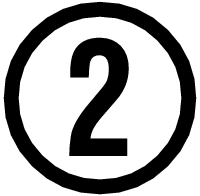 Bluetoothを設定する
Bluetoothを設定する
スマートフォンのBluetooth設定をオンにします。
iPhoneをお使いの方
Androidをお使いの方
-
1.
 ホーム画面で「設定」
ホーム画面で「設定」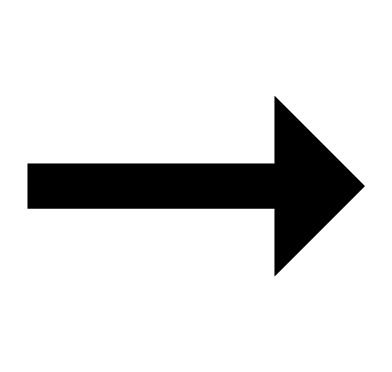 「Bluetooth」の順にタップします。
「Bluetooth」の順にタップします。 -
2.
 「Bluetooth」をオンにします。
「Bluetooth」をオンにします。 -
3.
 「設定」をタップして「設定」画面に戻ります。
「設定」をタップして「設定」画面に戻ります。 -
4.
 「プライバシー」
「プライバシー」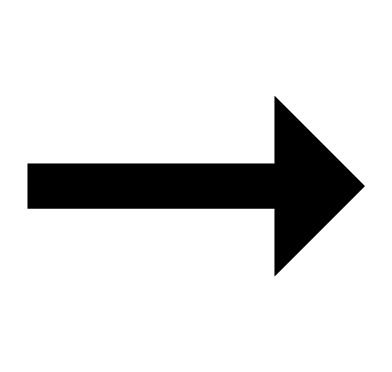 「Bluetooth共有」の順にタップします。
「Bluetooth共有」の順にタップします。 -
5.
 「GBA-400+」をオンにします。
「GBA-400+」をオンにします。
 Bluetoothをオンにします。
Bluetoothをオンにします。
- 「Bluetooth」または 「Bluetooth Smart」を選択する必要があるときは、「Bluetooth Smart」を選択してください。


