⼿書き⼊⼒のマスを表示する
検索語入力欄に【手書き】が表示されているとき、タッチすると画面にマスが表示されます。
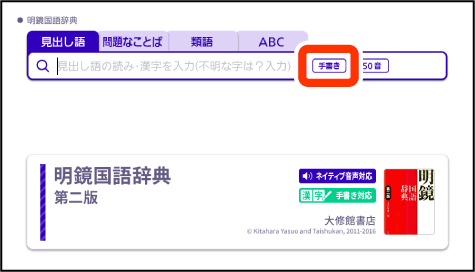
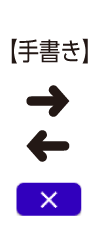
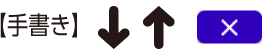
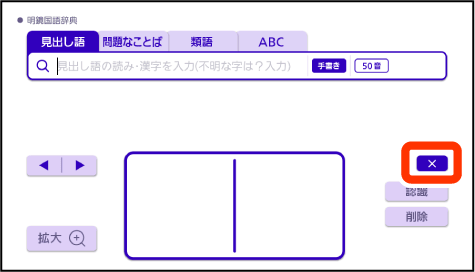
 をタッチすると、マスが閉じます。
をタッチすると、マスが閉じます。- 漢字や中国語簡体字を入力する検索項目を選んだときは、手書きのマスが表示されます。
- 数字を入力する検索項目を選んだときは、数字キー(ソフトキーボード)またはマスが表示されます。
- 入力できる文字種によって、表示されるマスの数は異なります。
ひらがな・カタカナ・漢字・中国語簡体字・ハングル
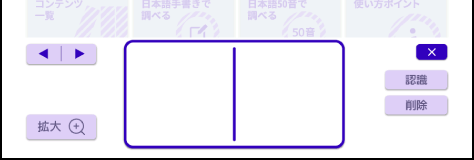
アルファベット・アクセント符号付きアルファベット・ロシア文字・数字
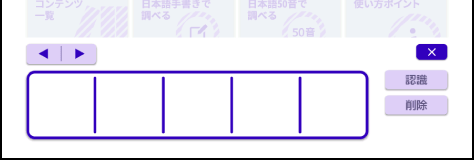
- 前回の入力時に手書きのマスを閉じずに終了した場合は、文字入力が可能な状態になると手書きのマスが表示されます。

