辞典を選んでことばを調べてみよう
使いたい辞典を選び、ことばを調べる例を説明します。ここでは、広辞苑で「条目」の意味を調べてみましょう。


-
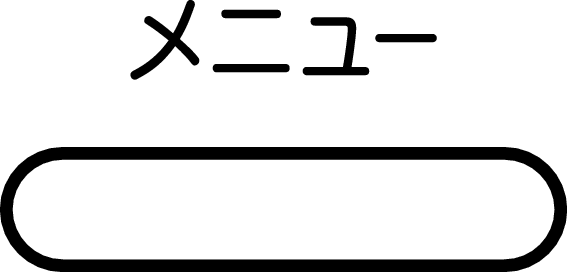 を押す
を押す -
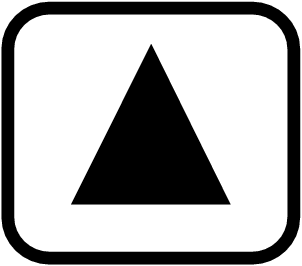
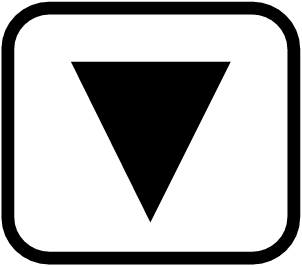
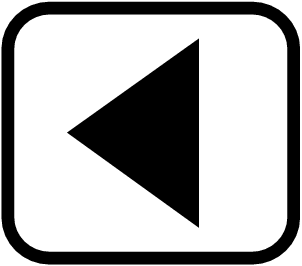
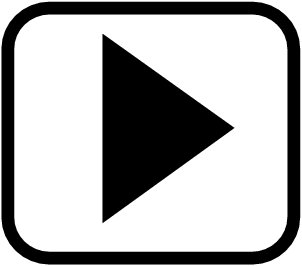 を押す
を押す -
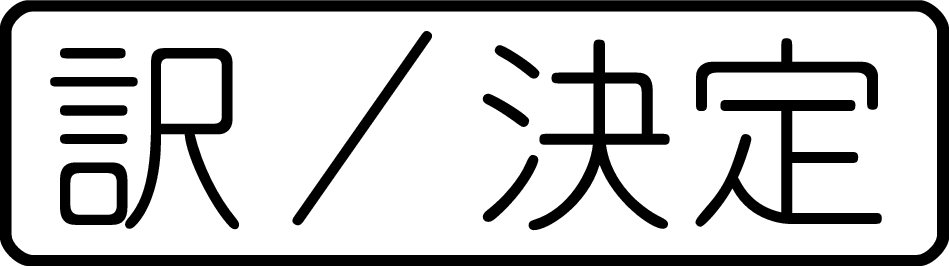 を押す
を押す -
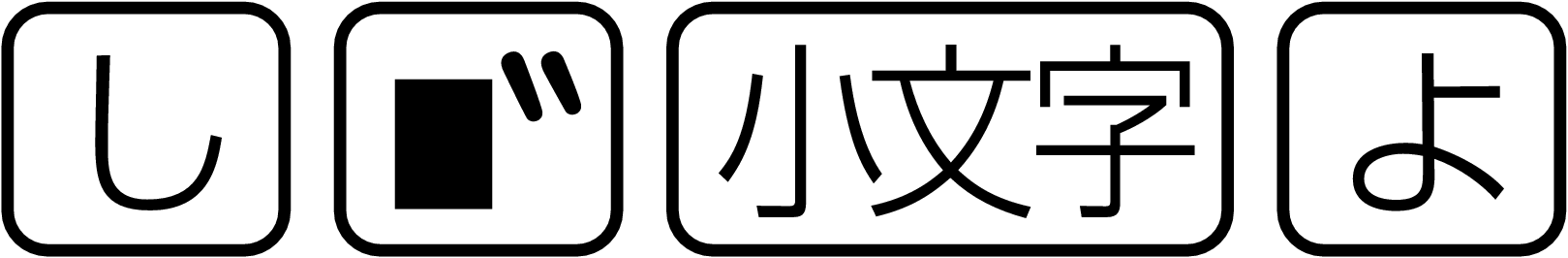 と押す
と押す -
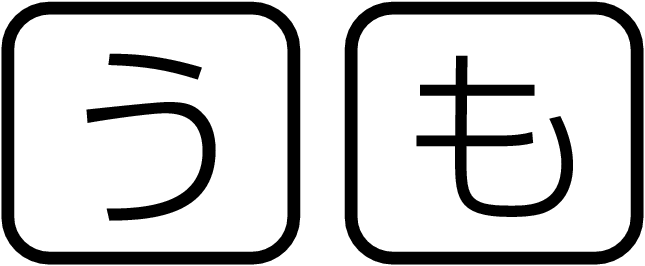 と押す
と押す -
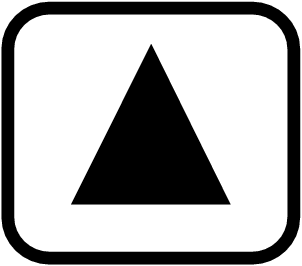
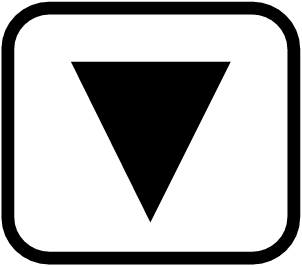 を押す
を押す -
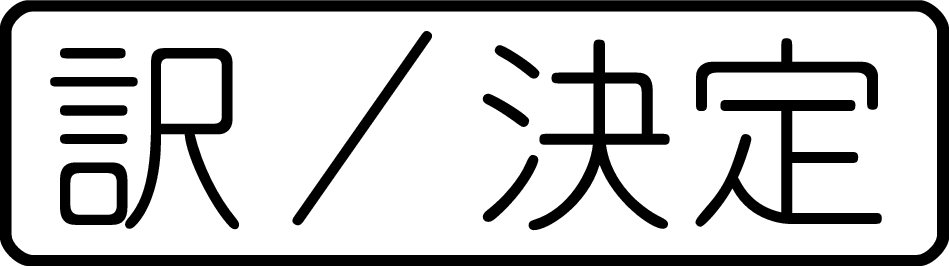 を押す
を押す
「国語」が選ばれています。
選ばれている項目には緑色のカーソル( )が付きます。
)が付きます。

「国語」が選ばれていない場合は、「国語」をタッチします。
「広辞苑」を選びます。
選ばれている辞典は、緑色のカーソル(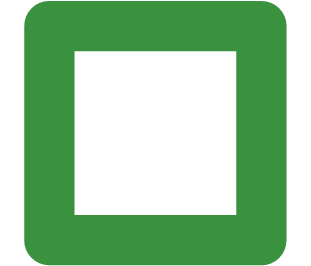 )が付きます。
)が付きます。

『広辞苑』の最初の画面が表示されます。
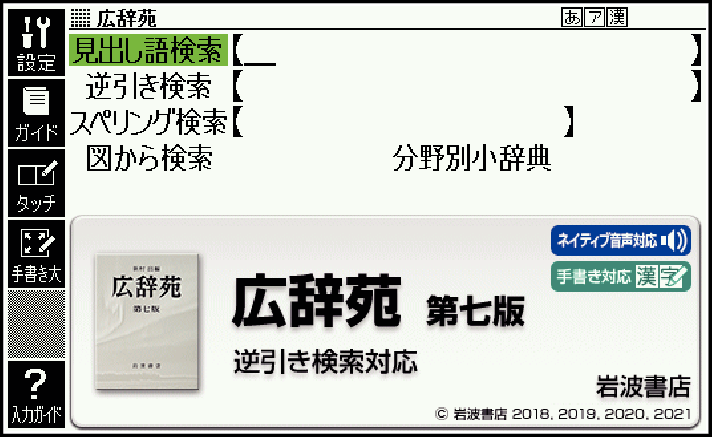
「じょ」と表示されます。

「じょ」から始まることばが表示されます。
選ばれていることばの説明の先頭部分が表示されます。
「じょうもく【条目】」が表示されます。

「じょうもく【条目】」を選びます。

これで「じょうもく【条目】」の意味が表示されました。

