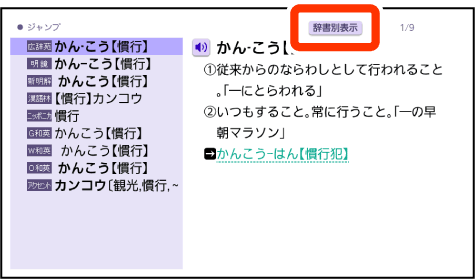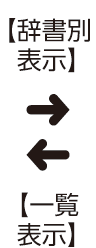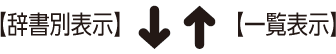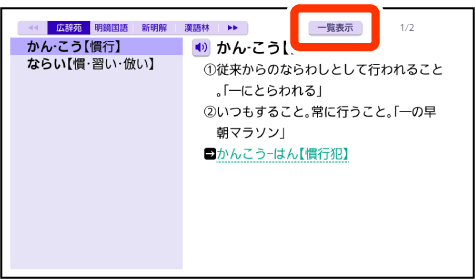画面内のことばを指定して調べる
意味の画面に表示されていることばを選択して、意味を調べることができます。
例)「custom」の意味の画面で「慣行」の意味を調べる(『ジーニアス英和辞典』の意味の画面から日本語を調べる)
1.「custom」の意味の画面で「慣行」をなぞって、離す
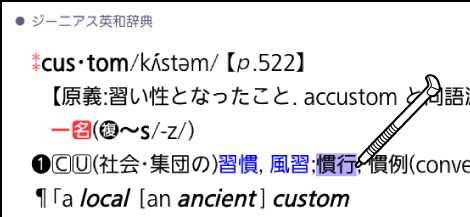
- タッチしたまま右に文字をなぞると、複数文字・複数単語を選択することができます。複数の単語を選択した場合、先頭の単語で検索されます。
- タッチメニューが表示されます。
2.【見出し語ジャンプ】をタッチする

- 複数辞書検索のリスト画面が表示されます。
3.説明を見たいことばをタッチする
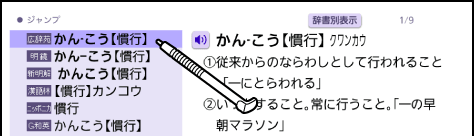
- リスト画面右上の【辞書別表示】をタッチすると、辞書ごとのリストに変わります。【一覧表示】をタッチすると戻ります。